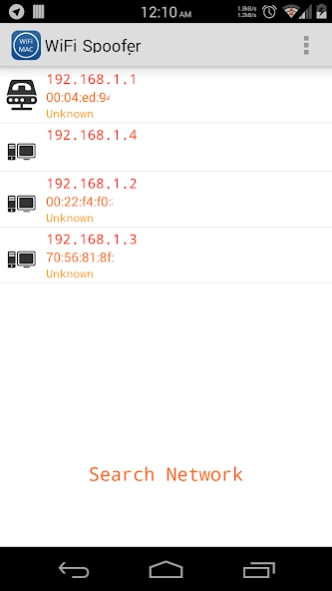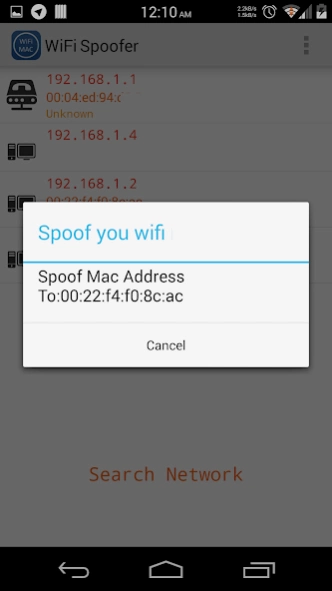WiFi Spoofer 0.0.4
Free Version
Publisher Description
WiFi Spoofer - This app changes WiFi mac address to mac of a device on an available network
***For Rooted Devices Only***
if you want to spoof your wifi mac Address for lots of reasons, this app is for you. it changes your wifi mac address to any mac address listed in your LAN.
i was unable to connect to my friend's wifi router for unknown reason so i decided to create my own app due to not finding in play store what i need so,i spoofed my mac address and Walla it worked.
it will help lots of people in other situations.
Requirements:
- Rooted Device - a must.
- Busybox. if you don't what it is, just install the application and after hitting (Search Network) Button it will check if you have Busybox installed or not, if not it will give you a link to download it.
Tested on:
- Nexus 5
- Nexus 4
if you have a problem in your device, please report.
PERMISSIONS:
- internet communication: for ads, sorry google policy not include my country for supported pricing apps.
- wifi communication: to check wifi network of course.
- network communication: for searching and listing devices.
About WiFi Spoofer
WiFi Spoofer is a free app for Android published in the System Maintenance list of apps, part of System Utilities.
The company that develops WiFi Spoofer is Saad Alareqi. The latest version released by its developer is 0.0.4.
To install WiFi Spoofer on your Android device, just click the green Continue To App button above to start the installation process. The app is listed on our website since 2015-08-10 and was downloaded 11 times. We have already checked if the download link is safe, however for your own protection we recommend that you scan the downloaded app with your antivirus. Your antivirus may detect the WiFi Spoofer as malware as malware if the download link to com.salareeky.macaddressspoofer is broken.
How to install WiFi Spoofer on your Android device:
- Click on the Continue To App button on our website. This will redirect you to Google Play.
- Once the WiFi Spoofer is shown in the Google Play listing of your Android device, you can start its download and installation. Tap on the Install button located below the search bar and to the right of the app icon.
- A pop-up window with the permissions required by WiFi Spoofer will be shown. Click on Accept to continue the process.
- WiFi Spoofer will be downloaded onto your device, displaying a progress. Once the download completes, the installation will start and you'll get a notification after the installation is finished.